The iSENSE team is proud to introduce iSENSE v6.0. This releases offers several new features, bug fixes, UI tweaks, API changes, and more. Interested in learning about what’s new? Keep on reading!
New Manual Entry Table: Slickgrid
Manually contributing data to iSENSE just got easier with our new data entry table called Slickgrid. Slickgrid makes it easy to add, delete, and edit data. Its very slick (pun intended), easy-to-use interface makes contributing data a seamless experience.
What's great about Slickgrid? It validates all data contributed to projects. For example, it ensures a given latitude and longitude are valid location values. Additionally, Slickgrid makes it easy to enter a timestamp by allowing you to select date and time values on a calendar as shown below.
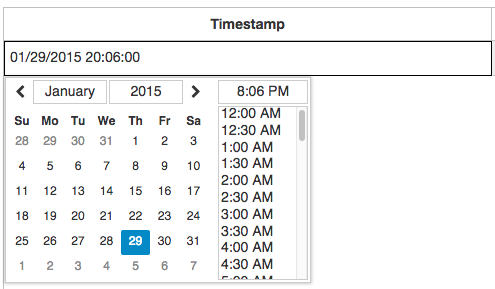
To use Slickgrid,
1. Go to a project you want to contribute data to.
2. Under Contribute Data, click Manual Entry.
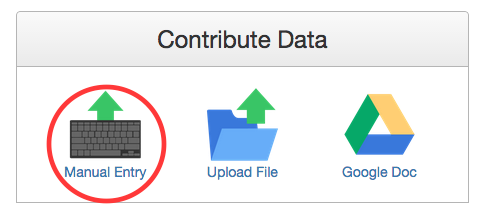
3. Then… Huzzah! You're ready to use Slickgrid.
Click the red "X" to delete rows of data. Click "Add Row" to add a row of data. Click "Save" to save your dataset.
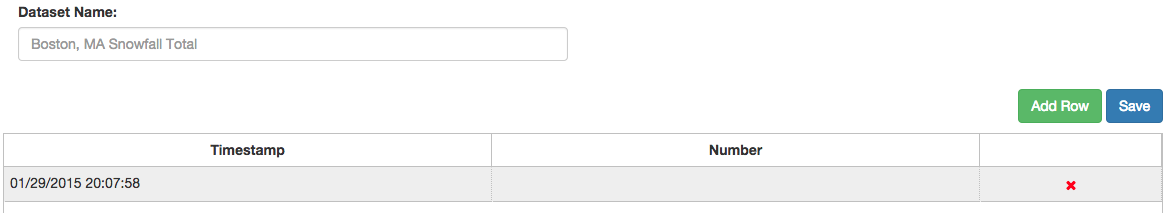
Updated Contact Page
Our contact page got a facelift, AND we’ve added the newest iSENSE members. We are pleased to welcome Samantha Michalka, Anthony Salani, Jason Downing, Jeremy Daigneau, and Tyler Puleo to the team! Visit the contact page to meet our team or get in touch if you're interested in working with us.
Bug Reporting
Have you ever discovered a bug using iSENSE? Maybe a button wasn’t working or a page didn’t load. Or have you ever thought, “I wish could do _______ on iSENSE...”? If the answer to either (or both) of those questions is yes, you’re in luck.
You can now report bugs or suggest features using our new bug reporting feature. The link to report a bug is in the footer as shown below. Simply click this link to begin the bug reporting process.
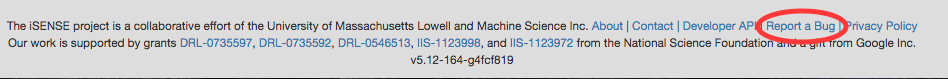
All bug reports will be posted to our public issue repository on GitHub.com. Don't have a GitHub account? No problem! You can still report bugs. However, we advise you not to include personal information, e.g. your name or email, in your bug report because this information will publicly be available on GitHub.com. We encourage you to be as specific as possible when filling on the bug reporting form, though.
Select-All Option for Y-Axis Fields on Visualizations
You now have the option to select all y-axis fields by simply checking the "Select-All" checkbox on visualizations.
New API Function
We've added a new function to our API that enables you to add a contributor key to a project. Please see the documentation for more information.