Project #2795
2207 Views
1. Log in to your iSENSE account.
2. Click on the "Manual Entry" icon to the right to bring up a data entry table.
3. Name your data set using the two materials (e.g., "Wood on Wood")
4. Record the normal force in Newtons for each trial (the normal force should equal the total weight of the object and the masses).
5. Record the MAXIMUM static frictional force in Newtons for each trial (Ffs should equal the tension force measured by your spring scale). (level surface and scale kept level)
6. Record the kinetic frictional force in Newtons for each trial (Ffk should equal the tension force measured by your spring scale). (level surface and scale kept level, constant velocity)
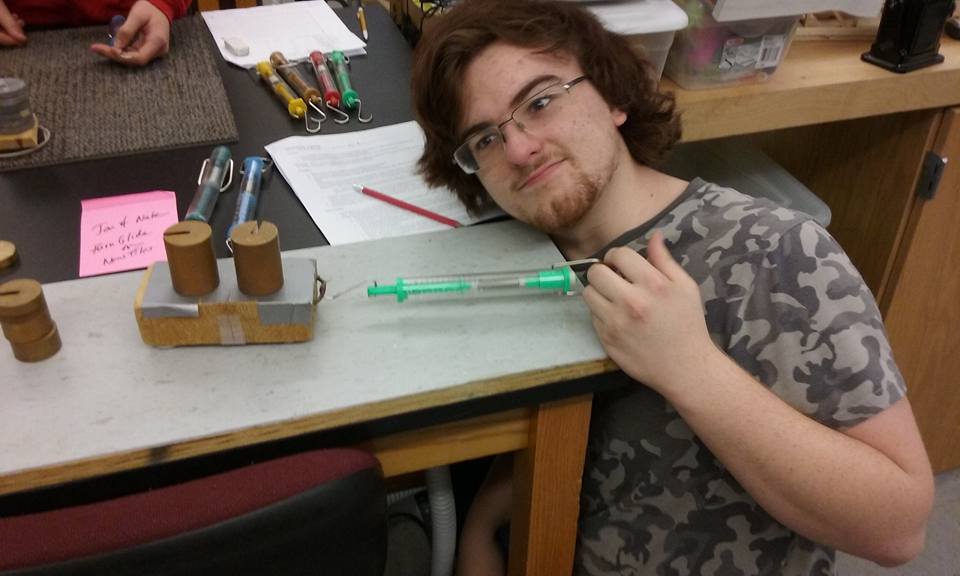
|
|
|
||||
|
|
|
||||
|
|
|
||||
|
|
|
||||
|
|
|
||||
|
|
|
||||
|
|
|
||||
|
|
|
||||
|
|
|
||||
|
|
|
||||
|
|
|
||||
|
|
|
||||
|
|
|
||||
|
|
|
||||
|
|
|
||||
|
|
|
||||
|
|
|
| Name | Units | Type |
|---|---|---|
|
Fg (= Fn)
|
N
|
Number
|
|
Maximum Static Frictional Force
|
N
|
Number
|
|
Avg. Kinetic Friction Force
|
N
|
Number
|
| Name | |
|---|---|
|
|
|
|
|
|
|
|
|
|
|
|
|
|
|
|
|
|
|
|
|
|
|
|
|
|
|
|
|
|
|
|
|
|
|
|
|
|
|
|
|
Export Data Sets
Back Row Fiziks Friction Lab Feb 2017
Project #2795 on iSENSEProject.org
1. Log in to your iSENSE account.
2. Click on the "Manual Entry" icon to the right to bring up a data entry table.
3. Name your data set using the two materials (e.g., "Wood on Wood")
4. Record the normal force in Newtons for each trial (the normal force should equal the total weight of the object and the masses).
5. Record the MAXIMUM static frictional force in Newtons for each trial (Ffs should equal the tension force measured by your spring scale). (level surface and scale kept level)
6. Record the kinetic frictional force in Newtons for each trial (Ffk should equal the tension force measured by your spring scale). (level surface and scale kept level, constant velocity)
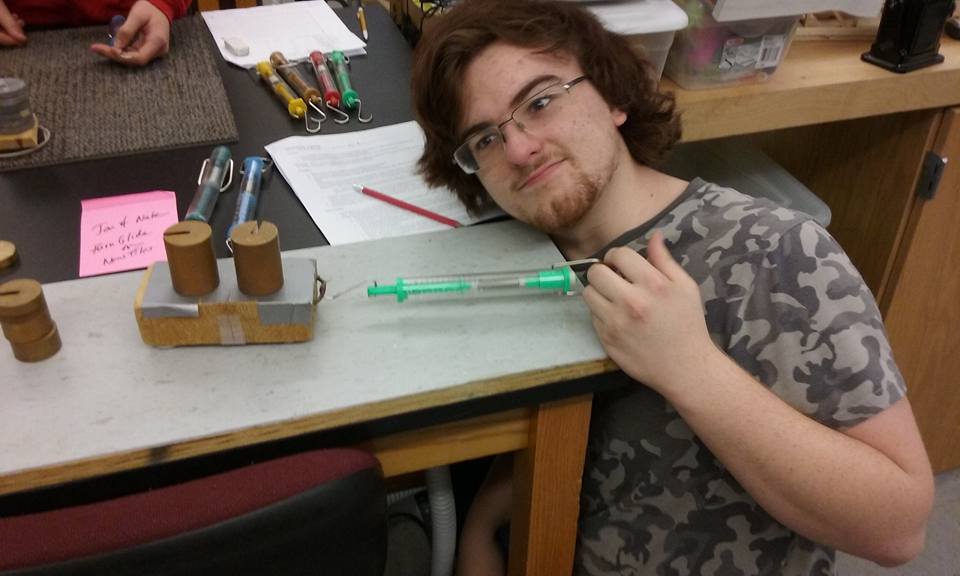
| Name | Units | Type of Data |
|---|---|---|
|
Fg (= Fn)
|
N
|
Number
|
|
Maximum Static Frictional Force
|
N
|
Number
|
|
Avg. Kinetic Friction Force
|
N
|
Number
|
| Fg (= Fn) | Maximum Static Frictional Force | Avg. Kinetic Friction Force |