Project #709
26177 Views
In this project, you will determine the density of various objects.
Density is defined as mass per unit of volume. It's calculated by dividing measured mass by measured volume.
Here, we will measure mass in grams (g) and volume in milliliters (mL), so we'll have a density measurement unit of g/mL.
Measure mass using an digital scale, and volume by putting objects into a graduated cylinder filled with water and then calculating the displacement or difference (volume with object minus original volume).
Calculate density by dividing: mass ÷ volume = density.
Presently, this project is configured with four object types: glass marble, rock, plastic toy, and zinc washer.
Record mass, volume, density, and the type of your object.
Then, when you visualize data, use "Group By" and "Object Type" so you can see correlations among objects of the same type. (Hint — they should have the same density!)
Set the X axis to Volume and the Y axis to Mass.
Then use the linear regression to display the relationship between volume and mass... which is density!
|
|
|
||||
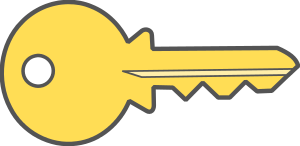 test test |
Tyler |
|
|||
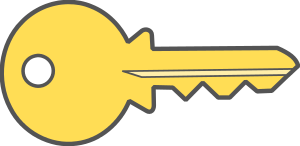 richterperiod2 richterperiod2 |
Tyler |
|
|||
|
|
|
||||
|
|
|
||||
|
|
|
||||
|
|
|
||||
|
|
|
||||
|
|
|
||||
|
|
|
||||
|
|
|
||||
|
|
|
||||
|
|
|
||||
|
|
|
||||
|
|
|
||||
|
|
|
||||
|
|
|
||||
|
|
|
||||
|
|
|
||||
|
|
|
||||
|
|
|
||||
|
|
|
||||
|
|
|
||||
|
|
|
||||
|
|
|
||||
|
|
|
||||
|
|
|
||||
|
|
|
||||
|
|
|
||||
|
|
|
||||
|
|
|
||||
|
|
|
||||
|
|
|
||||
|
|
|
||||
|
|
|
||||
|
|
|
||||
|
|
|
| Name | Units | Type |
|---|---|---|
|
Mass
|
g
|
Number
|
|
Volume
|
mL
|
Number
|
|
Density
|
g/mL
|
Number
|
|
Object Type
|
|
Text
|
Export Data Sets
Density of Objects
Project #709 on iSENSEProject.org
In this project, you will determine the density of various objects.
Density is defined as mass per unit of volume. It's calculated by dividing measured mass by measured volume.
Here, we will measure mass in grams (g) and volume in milliliters (mL), so we'll have a density measurement unit of g/mL.
Measure mass using an digital scale, and volume by putting objects into a graduated cylinder filled with water and then calculating the displacement or difference (volume with object minus original volume).
Calculate density by dividing: mass ÷ volume = density.
Presently, this project is configured with four object types: glass marble, rock, plastic toy, and zinc washer.
Record mass, volume, density, and the type of your object.
Then, when you visualize data, use "Group By" and "Object Type" so you can see correlations among objects of the same type. (Hint — they should have the same density!)
Set the X axis to Volume and the Y axis to Mass.
Then use the linear regression to display the relationship between volume and mass... which is density!
| Name | Units | Type of Data |
|---|---|---|
|
Mass
|
g
|
Number
|
|
Volume
|
mL
|
Number
|
|
Density
|
g/mL
|
Number
|
|
Object Type
|
|
Text
|
| Mass | Volume | Density | Object Type |