Introductory Survey for SOR Orientation Meeting April 2015
Project #990 on iSENSEProject.org
Description
This is an informal survey of participants at the April 30 2015 dinner and networking meeting at UMass Lowell. We are interested in how many minutes it took you to travel to today's meeting, how many miles you traveled, how many students you have in an average class, and what grade level you teach. This information is for demonstration purposes only.
To complete the survey:
- In the “Contribute Data” tab, enter the contributor key uml and your first name. Then click on the Manual Entry option which will appear.
- For the Travel Time, Travel Distance, and Class Size fields, please enter numerical values only (e.g. 35, not "thirty-five")
- For the Location field, go to Google Maps and enter the address of your school. Then right-click on your school map pointer, and select “What’s here?”. Then find the latitude and longitude in the upper right of the screen. Copy-paste this back here (including the comma).
- In the text box prompting you to name your data set, please enter your first name plus your school's name.
Fields
| Name | Units | Type of Data |
|---|---|---|
|
Travel Time
|
minutes
|
Number
|
|
Travel Distance
|
miles
|
Number
|
|
Average Class Size
|
students
|
Number
|
|
Grade Level
|
|
Text
|
|
Latitude
|
|
Latitude
|
|
Longitude
|
|
Longitude
|
Our Data
Name(s): ______________________________________
Date: _________________________________________
| Travel Time | Travel Distance | Average Class Size | Grade Level | Latitude | Longitude |
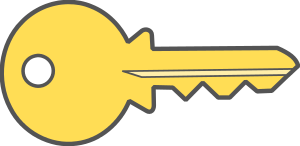 dinner participant
dinner participant